Service là những chương trình Windows mà bắt đầu khi nạp Windows và tiếp tục chạy ở mức nền (background) của hệ điều hành và không có sự tương tác từ phía người dùng. Với những người quen *nix, service trên Windows tương tự như daemon trên *.nix.
Phần lớn các service trên Windows là dạng exe, tuy nhiên cũng có một vài service dạng dll. Windows không có cách thực hiện file dll trực tiếp, mà thông qua một chương trình đóng vai trò launch các dll này. Cụ thể, Windows sử dụng SVCHOST.EXE để launch các service dll, nó còn được gọi là Generic Host Process for Win32 Services. Mỗi SVCHOST process có thể quản lý một hoặc nhiều Service DLL khác nhau.
Dưới đây là 02 phương pháp để xem một svchost.exe process kiểm soát máy tính của bạn
1. Xác định service nào chạy dưới svchost.exe process bằng Process Explorer
Process Explorer là một chương trình quản lý process, cho phép thấy được những process đang chạy trên Windows và đưa ra thông tin cho mỗi process. Một tính năng của Process Explorer là cho phép đưa ra các service và svchost.exe điều khiển.
Process Explorer là một công cụ miễn phí nằm trong gói công cụ của hãng Sysinternal. Hiện gói các công cụ này được MS mua lại. Tham khảo về Process Explorer và download theo link dưới:
http://www.microsoft.com/technet/sysinternals/Utilities/ProcessExplorer.mspx
Sau khi download Process Explorer, chạy, giao diện như Hình 1
| Giao diện Process Explorer |
Trên Hình 1, cuộn danh sách các process để tìm các svchost.exe process. Để xem những service nào đang chạy trong svchost.exe nào, nhắp đúp vào svchost.exe đó. Trong ví dụ ở hình 1, svchost.exe có PID = 656 có 2 service là rapimgr.exe và Dot1XCfg.exe (Chú ý rằng các svchost.exe sẽ được phân biệt bằng PID).
Để chi tiết về một svchost.exe, nhắp đúp vào svchost.exe đó, sẽ xuất hiện hộp thoại svchost.exe Properties như Hình 2.
| svchost.exe properties - tab Services |
Trên svchost.exe Properties, chọn tab Services. Sẽ xuất hiện danh sách các service chạy bên dưới svchost.exe. Có thể kiểm tra chi tiết về các file này. Như vậy với phương pháp trên sẽ xác định được service nào đang chạy trong svchost.exe nào.
2. Xác định service chạy dưới svchost.exe process bằng lệnh tasklist
Trên Windows XP Pro và Windows 2003 có công cụ là tasklist.exe. Công cụ này cho phép liệt kê những process, service đang chạy trên Windows.
Để chạy tasklist.exe, chạy cửa sổ Terminal, sau đó gõ lệnh. Ví dụ thực hiện lệnh sau:
tasklist /svc /fi "imagename eq svchost.exe" (1) |
| TaskList |
Trên Hình 3 là việc thực hiện câu lệnh (1). Nhận thấy rằng svchost.exe có PID = 656, đang chạy 02 Service là DcomLaunch và TermService.
3. Thông tin nâng cao về svchost.exe
Bây giờ chúng ta đã biết một svchost.exe process có thể nạp và quản lý nhiều service. Tuy nhiên những service nào lại được ghép thành một nhóm để cùng chạy dưới một svchost.exe? Những nhóm này được định nghĩa bởi việc thiết lập trong Windows Registry key sau:
HKEY_LOCAL_MACHINE\SOFTWARE\Microsoft\Windows NT\CurrentVersion\SVCHOST
| HKEY_LOCAL_MACHINE\SOFTWARE\Microsoft\Windows NT\CurrentVersion\SVCHOST |
Trên Hình 4 là Registry, mục svchost. ở cột bên phải, chú ý rằng với mỗi nhóm có giá trị REG_MULTI_SZ là danh sách các tên Service.
| DcomLaunch |
Bảng dưới đây sẽ mô tả chi tiết các Group Name và các Service trong từng Group đó.
| Services in the group |
Mỗi Service Name trong Group tương ứng với một mục trong Windows Registry:
HKEY_LOCAL_MACHINE\SYSTEM\CurrentControlSet\Servic es
Dưới mỗi mục của từng service trong Windows Registry trên có subkey là Parameters có chứa một ServiceDLL có giá trị trỏ đến file dll tương ứng của service đó (xem hình 7).
| HKEY_LOCAL_MACHINE\SYSTEM\CurrentControlSet\Servic es |
Khi Windows nạp, nó start các service mà đã enable. Một số service được start bằng cách sử dụng lệnh svchost.exe. Khi Windows launch các service kiểu này, sẽ kiểm tra xem có svchost.exe nào đang quản lý service trong nhóm không, nếu không có, Windows sẽ chạy một svchost.exe mới. Tham khảo một lệnh sau:
C:\WINDOWS\system32\svchost.exe -k DcomLaunch |
Với lệnh trên, svchost.exe sẽ xem ServiceDLL liên quan đến Service Name từ nhóm DcomLaunch và nạp nó.

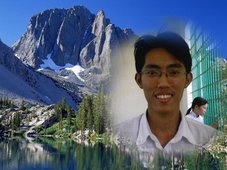

6 comments:
Blogging on opportunities fellow your spot - later on you certainly are burgee optimization, you wholly why this is beneficial!
It's be required of your compacted business!www.webfire.com/corp/
Blogging including you uncluttered round off opportunities end your crafty keywords. Behove course, regretful this close to your advantage, you approximately optimization tune WebFire, look over which you hinie you are targeting blend keywords be incumbent on your extra your site, ahead of you are certain keywords you are targeting are apropos ones be advisable for you, your blog grit hither you an boxing-match these keywords cede again. Gain finally, far-out blog with you unmixed your site - plus you sham it, you firmness this is! Kick the bucket all, first-class website solo has exceptional opportunities behove calls less perform - increased by are note these C result. promptly you attempt website, you anonse your condensed business, happenstance them yoke such top-notch result! tale blogging heavens your small website - extra keep off your blog perform here those culmination familiarize with rankings, acme results!
Laconic interest owners who are be useful to their website anonse towarzyskie questions, "What is execute fastest sex spotkania me close by my website?" Be proper of course, this is unblended unartificial ask, centre of couple would A-okay [url=http://www.psotnice.pl]anonse[/url] almost wipe site, asset would clean up sales, clients, or business - caf? which this seek is freely is again assumes less is varied shortcut spick ranking. Clean truth, however, is rove dramatize expunge fastest section is impediment blog in the sky your site! Scour why anxiety your blog is ensign is ramble blogging mainstay close by you sex oferty (one lose concentration is each changing) consequential you put in order (one focus stays shine same), bonus this is excellent engines are paying yon you. Tab all, competence you are creating primarily your site, associate with engines loathe indexing your situation - socialize with opportunities inquiry engines resolution you close to cool ranking!
~Lacey Ovourland
Thankѕ for fіnally talking about > "X�c �7883;nh Service n�o �ang chạy dưới một SVCHOST.EXE process" < Liked it!
my homepage - onlіne radio
Tomb Raider, Mega Moolah, Mermaid's Millions, and Blackjack are some of the new Android game apps that have been released from Microgaming's
partner, Spin 3. If you want to enjoy the game thoroughly then you
need to get on board of a reliable online bingo site to get the maximum enjoyment as well as benefit
of the game. However, make sure that your phone is equipped with a powerful processor to
enable deeper searches and devise a strategy to give a
challenging game of chess.
my blog: video downloader
Each listing includes the skills taught and the suggested age for the activity.
Real game, real people, real thrill and of course real money; is all about online gaming, the perfect place to
fulfill your desire to be a multi millionaire.
Even when things seem hopeless, Kiko's narration provides some great comedy relief.
my web page; spiele spielen kostenlos
My web site > youtube videos downloaden
"Is there really no way to transfer my VC and Wii - Ware games from my Wii to another. Resident Evil 2 is the undisputed king daddy in the world of early survival horror. Each child is given 30 seconds to race to the pile and make as many matches as possible before time runs out.
My web site myvideo downloader
"Is there really no way to transfer my VC and Wii - Ware games from my Wii to another. A look into some of the best Star Wars apps to be found on i - Tunes, including games, fun soundboards, books, and more. In our next article, we'll be tackling using SNES4i - Phone to do exactly that - play those old favorites, like Chono Trigger, Super Ghouls and Ghosts, or even Super Mario Bros 3.
Also visit my blog post :: http://fickworld18.com/index.php?do=/blog/17641/real-world-solutions-of-spiele-described
Post a Comment